A well-formatted resume can significantly impact a job seeker’s chances of landing an interview. Simple and clean layouts, combined with clear headings and concise bullet points, make it easier for recruiters to quickly assess qualifications. Proper formatting not only enhances readability but also showcases professionalism and attention to detail.
Different industries have varying expectations regarding resume formats. Tailoring the document to match the norms of a specific field can provide an edge in competitive job markets. By selecting the right font, spacing, and structure, a candidate can present their strengths effectively.
Incorporating strategic design elements while maintaining a professional appearance can draw attention to key achievements. Understanding these formatting tips will empower individuals to craft resumes that stand out and effectively communicate their skills and experiences.
Choosing the Right Resume Format
A resume format plays a crucial role in how a candidate presents their skills and experience. Selecting the right format can significantly impact the effectiveness of the resume.
Understanding Chronological, Functional, and Combination Formats
The chronological format presents work experience in reverse order, showcasing the most recent roles first. This structure is great for candidates with a solid work history in one field. It highlights career progression and stability.
The functional format focuses on skills rather than job history. This is beneficial for those with gaps in employment or who are changing industries. It emphasizes transferable skills and accomplishments, making it easier to attract attention.
A combination format merges both styles, offering flexibility. It allows candidates to showcase relevant skills at the top while providing a chronological employment history. This format works well for those with varied experiences and a diverse skill set.
Resume Format for Career Change
When changing careers, the choice of resume format is crucial. A functional or combination resume can be particularly effective. It allows the candidate to highlight transferable skills gained from previous roles.
Focusing on relevant skills and accomplishments is key. It is important to use job descriptions from the desired industry to tailor the resume. Identifying and articulating transferable skills clearly can bridge the gap between past experiences and the new field.
Incorporating a summary statement at the top can provide context. This statement should express the candidate’s objectives and how previous roles prepare them for the new position.
Structure and Layout of a Resume
A well-structured resume is essential for catching the attention of hiring managers and passing ATS filters. Key elements include effective use of white space, strategic text alignment, and a clear layout. Attention to these details can enhance readability and present a professional image.
Effective Use of White Space and Margins
White space is crucial in guiding the reader’s eye and improving overall readability. Proper margins—typically one inch on all sides—create balance and prevent a cluttered appearance. Increasing the space between sections can help to distinguish different parts of the resume clearly.
Using white space effectively also allows important information to stand out. For instance, leaving space around section headers reinforces their importance. Avoid cramming too much information into a small area; this can overwhelm the reader and dilute the impact of key points.
Optimizing for ATS and Hiring Managers
Applicant Tracking Systems (ATS) scan resumes for keywords and formatting. A clean layout improves the chances of passing these automated screenings. Using standard fonts like Arial or Times New Roman in sizes 10 to 12 enhances clarity.
Including clear section headers such as “Experience” and “Education” helps both ATS and hiring managers identify relevant areas quickly. Bullet points should be used for work responsibilities and achievements to make it easier to digest. Consistent formatting throughout—like bold for job titles—can also aid navigation.
Strategic Bullet Points and Text Alignment
Bullet points allow for a concise presentation of achievements, making them essential in a resume. Each point should begin with a strong action verb and quantify accomplishments where possible. For example:
- Increased sales by 20% within one year.
- Managed a team of five to complete projects ahead of deadlines.
Additionally, ensuring text alignment is consistent throughout the resume aids readability. Left alignment is often preferred for most text, while centered alignment can be effective for section headers. This consistency creates a polished appearance and helps present information in a clear and organized manner.
Essential Resume Components
A well-structured resume effectively highlights a candidate’s qualifications. Emphasizing essential components ensures that the document captures the attention of hiring managers and accurately reflects the individual’s skills and experiences.
Crafting a Compelling Resume Summary or Objective
A resume summary or objective is crucial as it provides a snapshot of the candidate’s professional background. This section should be concise, ideally one to three sentences, summarizing experiences and goals.
A resume summary is suitable for those with extensive experience. It includes key achievements and relevant skills.
An objective statement is better for entry-level candidates. It states career goals and what they aim to bring to the role.
Using strong action verbs and specific language makes this section more impactful. It should align with the job description to enhance relevance.
Highlighting Work Experience and Achievements with Hard Numbers
The work experience section is vital, providing a detailed view of a candidate’s professional history. Each position listed should include the job title, company name, location, and dates of employment.
Key responsibilities should be bullet-pointed for clarity. Candidates should focus on achievements rather than just duties.
Incorporating hard numbers strengthens this section. For example, stating that one “increased sales by 30%” is more compelling than “responsible for sales increase.”
This quantifiable data showcases impact and effectiveness, allowing hiring managers to gauge a candidate’s contributions easily.
Education and Certifications Sections
The education section details the candidate’s academic background. It should include the degree obtained, major, university attended, and graduation date.
For recent graduates, this section can precede work experience. Otherwise, it should follow it.
In addition to education, include any certifications relevant to the desired position.
Certifications indicate specialized knowledge and commitment to professional development. Each certification should list the awarding body and date obtained.
Skills Section with Relevant Skills and Expertise
The skills section highlights competencies pertinent to the job. Candidates should tailor this list based on the job description.
Including relevant skills such as software proficiency, languages, or technical abilities can set a candidate apart.
Using a mix of hard skills (like coding or project management) and soft skills (like communication or teamwork) creates a balanced profile.
Employers appreciate clear, well-defined skills as they demonstrate a candidate’s fit for the role. Bullet points or a table format can enhance readability.
Advanced Formatting and Final Touches
Proper formatting and finishing touches can greatly enhance the effectiveness of a resume. Key details such as font selection, color usage, and integration of online profiles should not be overlooked. These elements can create a professional appearance and improve readability.
Selecting Professional Fonts and Colors
Choosing the right font is crucial. A clean, professional font such as Arial, Calibri, or Helvetica is advisable. These fonts enhance readability and offer a polished look.
Font size should generally be between 10-12 points. This size ensures that the text is easy to read without overpowering the content.
Colors should complement the content without distracting. Use soft, neutral tones like navy blue, dark gray, or black. For headings, a slightly bolder color can draw attention. Avoid using more than two or three colors to maintain a cohesive look.
Integration of Online Portfolio and LinkedIn Profile
Incorporating links to an online portfolio or LinkedIn profile can add significant value. These links provide a platform for showcasing work beyond the resume.
When adding hyperlinks, ensure they lead directly to relevant pages. Shorten links using services like Bitly if necessary. This step keeps the resume looking clean and professional.
Place these links at the top or bottom of the resume, where they are easily visible. If applicable, include a QR code that links to the online portfolio. This addition can enhance accessibility for hiring managers.
Final Proofreading and PDF File Submission
Before submission, thorough proofreading is imperative. Typos or grammatical errors can create a negative impression. Utilize tools like Grammarly or Hemingway for assistance.
Reading the resume out loud can help identify awkward phrasing or unclear points. Additionally, having someone else review it provides a fresh perspective.
Once finalized, convert the document to a PDF. This format preserves the layout and ensures that it appears the same on any device. Naming the file professionally, using your name and the word “resume,” can further enhance its appeal.